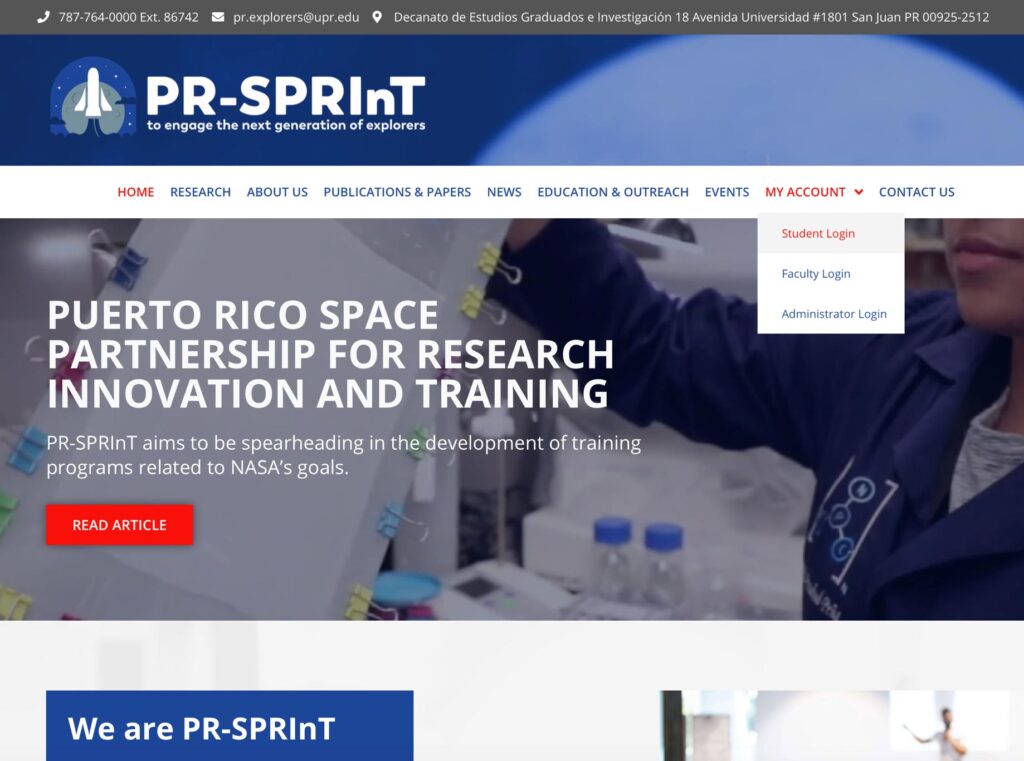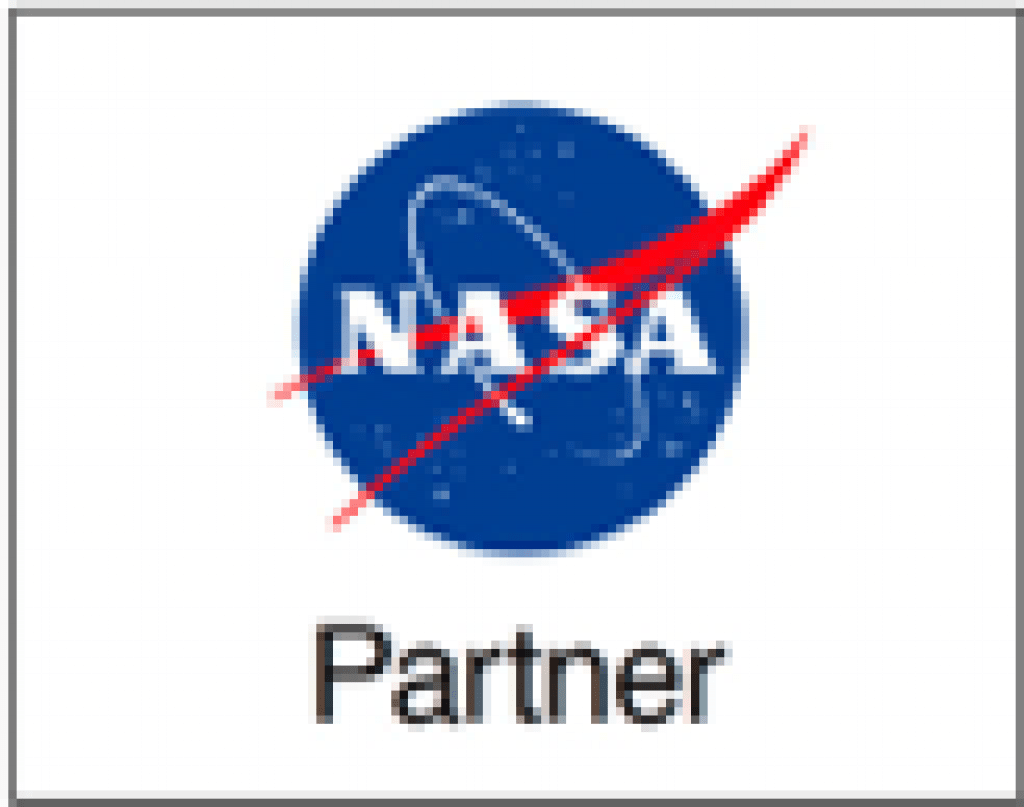Instructions to create an account and upload content to the PR-SPRInT portal
Complete instructions to create an account as a Student or Faculty and upload content to the PR-SPRInT portal.
-
-
-
- Visit the webpage: https://www.pr-sprint.com
-
On the top right-hand corner tap My Account and select your affiliation
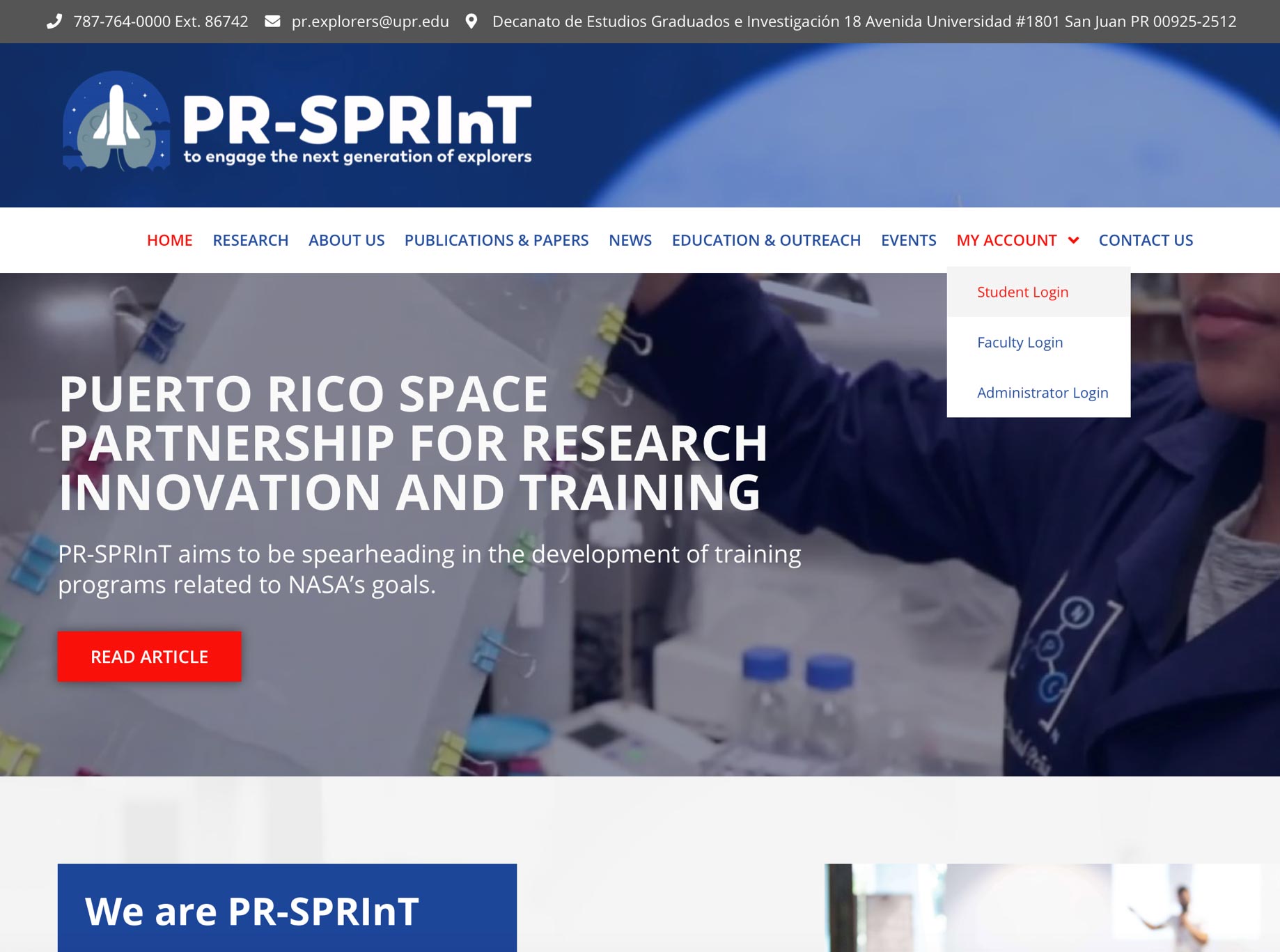
- If you don’t have an account, please register: register here and fill in the blanks followed by SUBMIT. Type N/A for any information that you do not wish to answer.

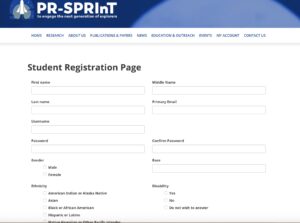
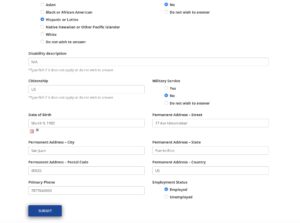
- You will be prompted to your Dashboard (Faculty or Student). In this page, you will be able to update your achievements (papers published and submitted, proposals prepared and submitted, awards, presentations, activities, patents and other information). To add onto this platform, tap on ADD ONE and fill in the blanks. Type N/A for any information that you do not wish to provide or that is not available. After filling in the blanks hit SUBMIT. Please keep this information up to date at all times.
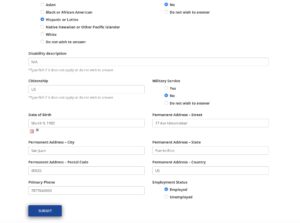
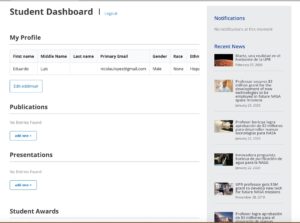
-
-
Term Research Report (Semester and Summer)
In order to submit your semester (fall and spring) or your summer research report follow these steps:
- Go to the RESEARCH tab on the top, left-hand side of the main page. At the very bottom of the Research page, you will find the banner for report submission.
-
Press SUBMIT and fill in the blanks for your information, the title of your report with the following nomenclature
(Last Name_First Name_Fall/Spring/Summer_YEAR_Report: Graduate Student/Undergraduate Student/Faculty). -
You have the option of fill in the boxes or submit a written report by uploading the document at the bottom of the page. Please use the TEMPLATE provided (Resources) if you will upload the document.